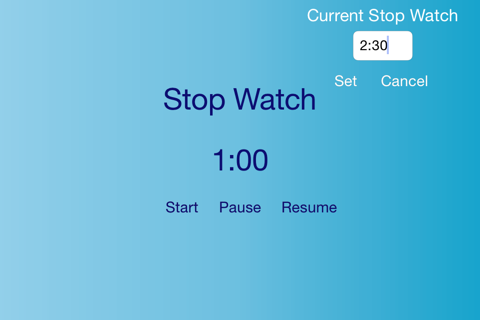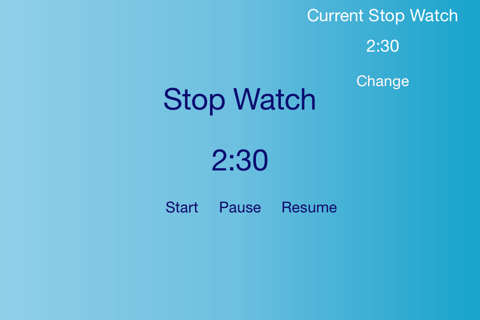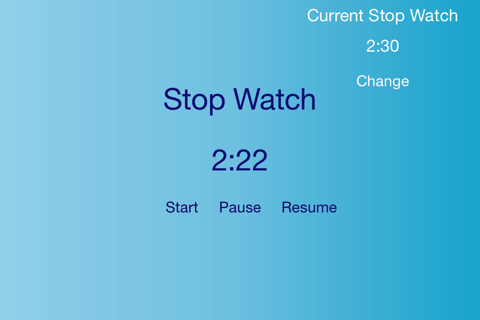send link to app
Setter Stop Watch for iPhone
Start the timer of the stop watch and get indicated when the timer finishes.
Click on "Start" to start the time.
Once the timer reaches 0:00, it stops with "ding" sound to indicate finish.
How to Change Timer
Click on "Change"
Edit the value of the Timer as "min:sec"
Now Click on Set to make the change
Now you can click on "Start" to start the Timer.
Credit for "ding" sound mp3 goes to
http://www.freesfx.co.uk